Set Up Moodboard Exercise
Setting up the moodboard exercise
Step 1: Send your login credentials, use form below:
Step 2: Download my template by clicking here
Step 3: Fill out page 2 – situation, 5 keywords, and description of your audience
Step 4: OPTIONAL, BUT HUGE BONUS!!! place your inspiration first, before we finalize our version with you.
Step 5: Mark Complete ONLY if you’ve finished setting it up. I will get notified to get working on your MOODBOARD! YAY!
Step 6: Submitting Feedback/Revisions (found in the next lesson)
Sample of previous client “phoenix brows”

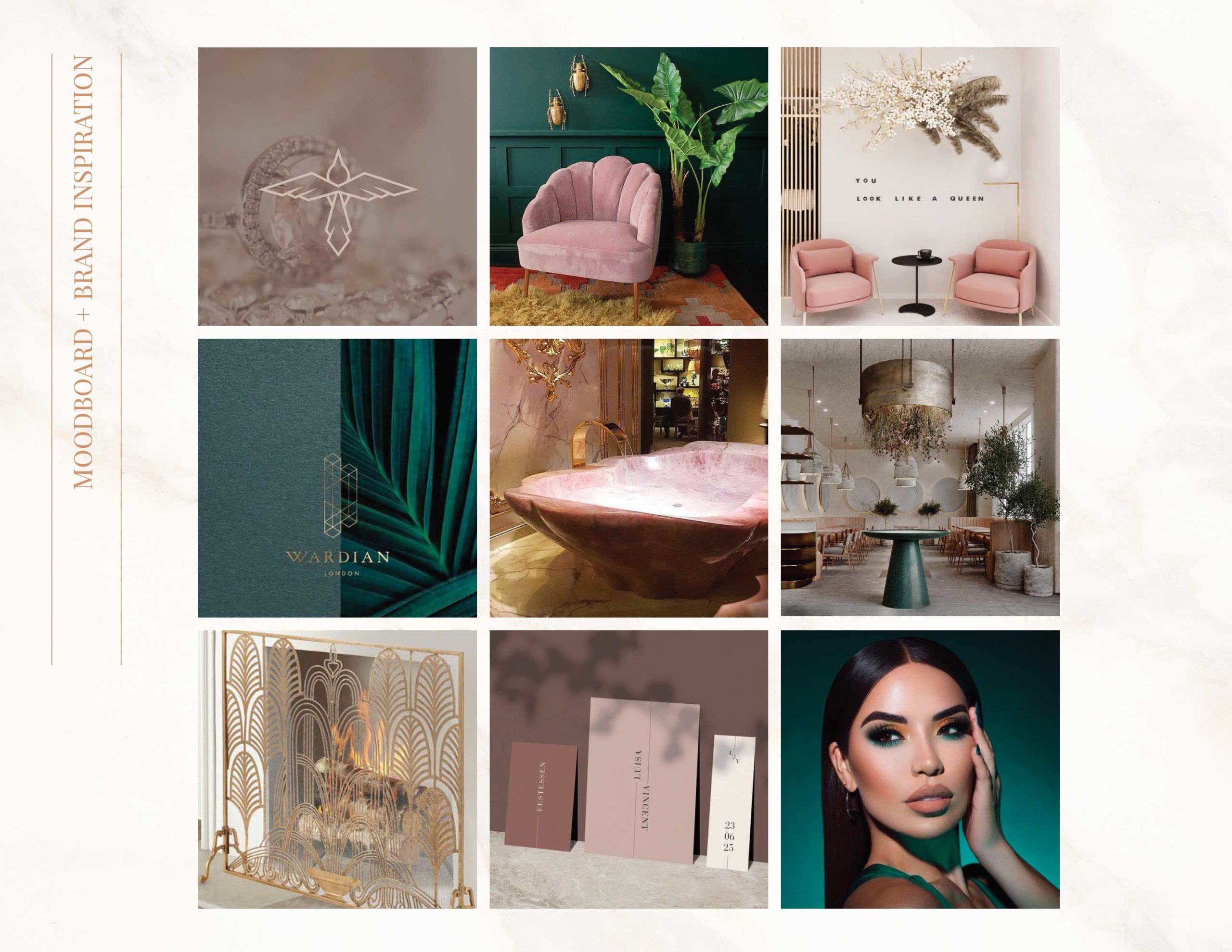
This was the final result after our collaboration with our client.
remember!!! DO NOT MARK complete until you have set up the template for me!!! (step #5!!!)
Once you mark complete, i will get notified to login into you canva and begin your moodboard!